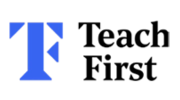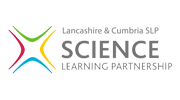Accessibility
With reference to Central Government guidelines, our policy is to create pages to W3C Web Content Accessibility Guidelines Priority 2 level.
If you do find any of our pages inaccessible, please contact us to let us know (including details of your computer / web browser) and we will make every reasonable effort to restructure the information in a format that you find acceptable.
Resizing text
If you find the text is too small on our web site, then you can resize it accordingly. Instructions for doing this are given for most major browsers below:
Internet Explorer (version 5 and later) and Mozilla Firefox:
- choose View >Text Size option to resize the text.
- Google Chrome: Crtl + or –
All other browsers should be able to resize the text directly from the menu bar. Please see your specific browser help pages if you are having difficulty.